Leads are looking for more ways to work with companies using social media channels such as Facebook and Twitter. But how can you channel these leads into paying customers? One way is through a Facebook Lead Ad—a type of social media ad that allows you to create formatted ads in which you can direct people to a dedicated landing page where they can provide their contact information in exchange for more information about your business. When potential prospects click on the ad, it takes them to Facebook where they can fill out their name, email address, phone number, or other information in order to receive more information about your product or service. Facebook lead ads will give you the data you need to start a conversation and ultimately close the sale.
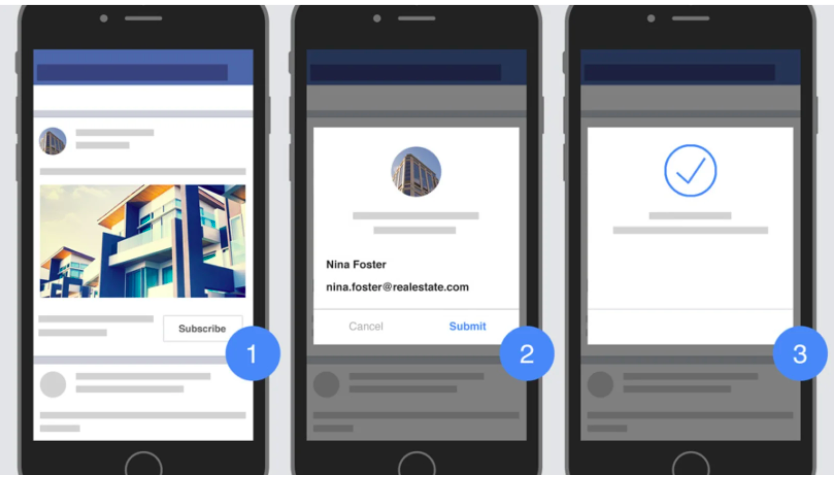
What happens if your sales team doesn’t immediately follow up with the lead? Maybe your leads are getting cold feet before they talk to your sales team. Are you looking for ways to improve your lead response time?
GoHighlevel knows this, and that’s why they’ve developed a Facebook integration package to help marketers work with Facebook Lead Ads easily. This software makes Facebook lead ads even more effective.
GoHighlevel is a sales and marketing automation platform that specializes in email, SMS, and chat outreach. It automates personalized conversations with leads, resulting in a 5x increase in engagement rates compared to just leaving messages on cold prospects’ voice mails.
How does GoHighlevel maximize those leads?
GoHighlevel will help you work smarter by improving the fill rate and response rates of leads coming in through Facebook by following up with them.
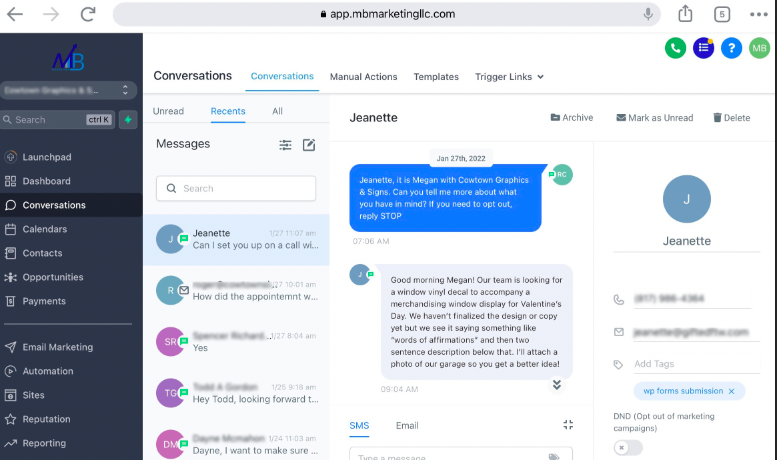
The first thing to do is to connect your Facebook account to GoHighlevel. Next is to set up a Facebook Lead ad in Facebook Business Manager. Once you have created a lead ad, GoHighlevel can automatically follow up with people that click on your ads. You can learn how to integrate Highlevel directly with Facebook Lead Ads here.
The next step is to create a workflow for the new Facebook Lead ad. Workflows are 100% customizable. Creating automation workflows makes it easy for you to follow up with your leads. You can create workflows to push Facebook Leads and schedule Facebook remarketing campaigns, following up with leads automatically via email, chat, and SMS within minutes of the lead clicking on one of your ads.
When a lead comes in in one of your ads, Facebook Lead Ads will collect users’ personal information. Data such as name, email, and phone number, bringing your leads into GoHighLevel real-time. That means you can get connected with your customers quickly, without having to lift a finger once the app is set up. You can set up automatic responses to those leads, using keywords, positive intent, and tags to customize the responses and send them immediately. GoHighlevel offers a great platform for those who want to automate their lead generation efforts, offering you the opportunity to increase your inquiries from leads by making sure you stay at the forefront of their minds.
If you want to automate Facebook lead ads, you can start here:
Click here to claim your GoHighLevel’s 14-day free trial.
So go ahead and set up Facebook lead ads now with GoHighlevel!

